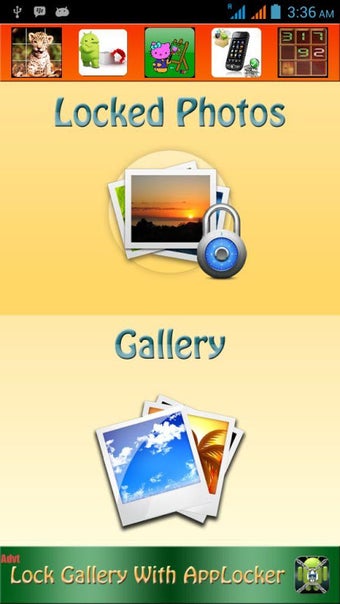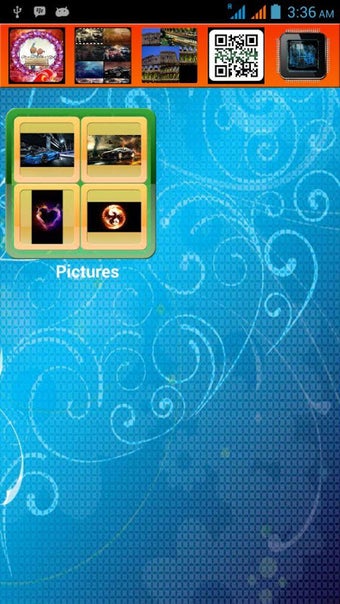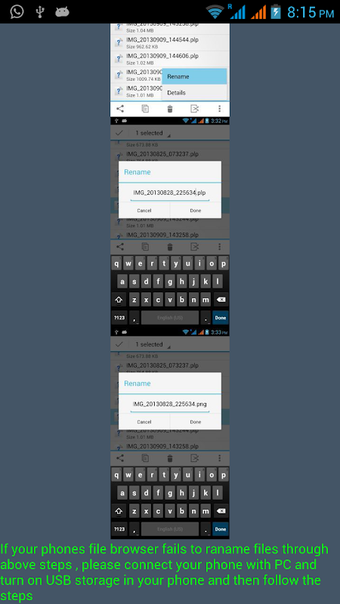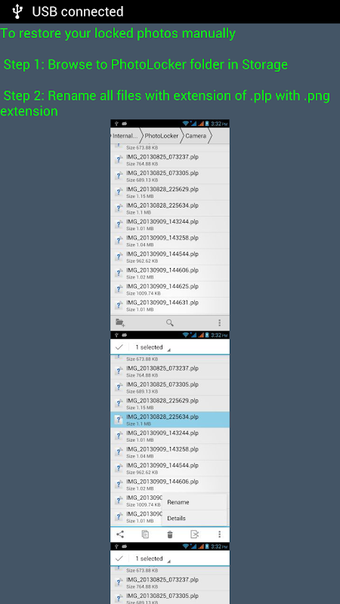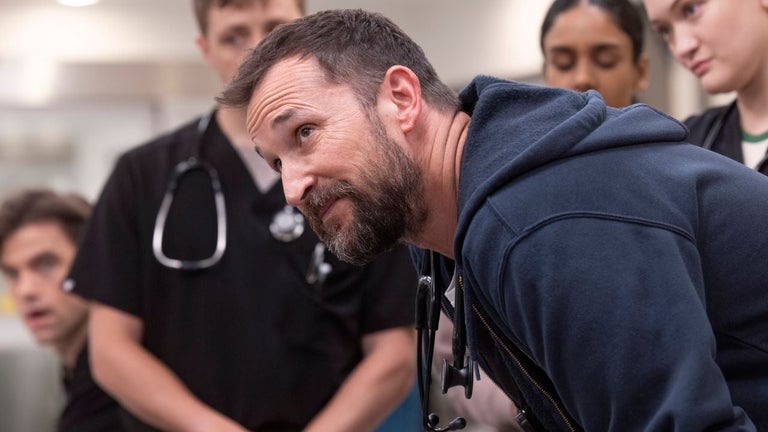A free app for Android, by Rupees Dollars.
If you have some secret photos or videos in your smartphone or tablet that you don't want others to see, you can easily lock them down with a passcode, pattern, or fingerprint. But what if you want to restore them? Or if you want to make a backup of your photos and videos? If you have PhotoLocker, you can easily lock down your photos and videos with a passcode, pattern, or fingerprint, and then restore them if you want.
How does it work?
First, you need to install PhotoLocker.
Second, create a PhotoLocker folder in your device's storage. This is where you will store your locked photos and videos.
Third, open PhotoLocker and select "Rename with Extension". This will allow you to rename your locked photos and videos with the.png,.jpg, or.mp4 extension. You need to make sure that the file name has the proper extension.